This Cookie Policy explains what cookies are, how we use them, the types of cookies we use and how to manage the cookie settings.
Cookies are small text files that are used to store small pieces of information. They are stored on your device when the website is loaded on your browser. These cookies help us make the website function properly, make it more secure, provide an enhanced user experience, display adverts relevant to your previous browsing experience, understand how our website performs and analyse what works and where it needs improvement.
As with many online services, our website uses first-party and third-party cookies for several purposes
First-party cookies
First-party cookies are generated and placed on your device (e.g. PC, smartphone, tablet) by the website you are currently visiting (i.e. in this case by the Wildanet website itself). First-party cookies can be used to authenticate users and prevent fraudulent use of user accounts. In addition, these are often used for providing an improved user experience and enabling some core functions of the site.
Third party cookies
Third-party cookies are generated and placed on your device (e.g. PC, smartphone, tablet) by a different website other than this current website. Third-party cookies are created when a user visits a website that includes elements from other sites, such as third-party images or ads. If a server hosting one of these elements responds to the request by setting a cookie, that cookie is stored on the user’s browser.
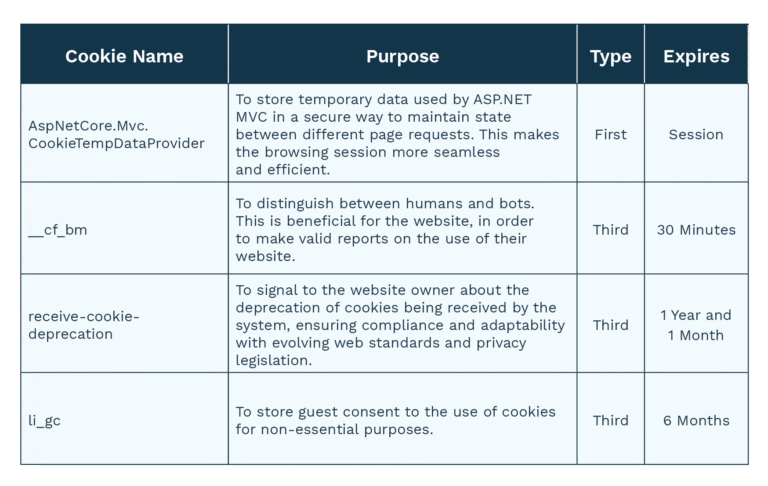
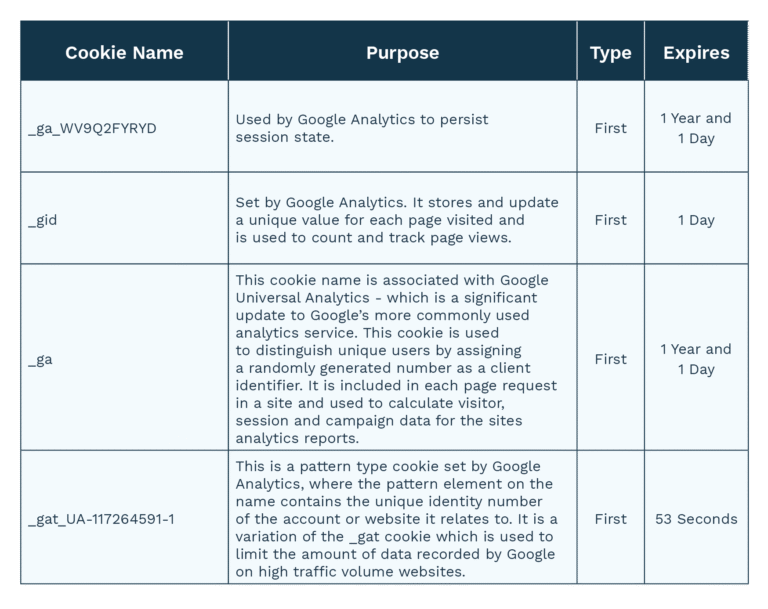
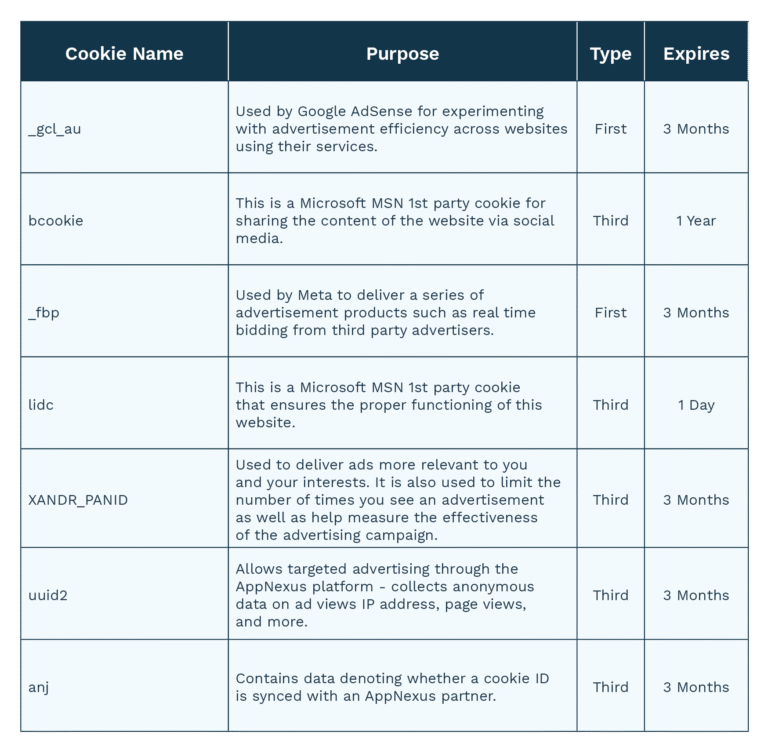
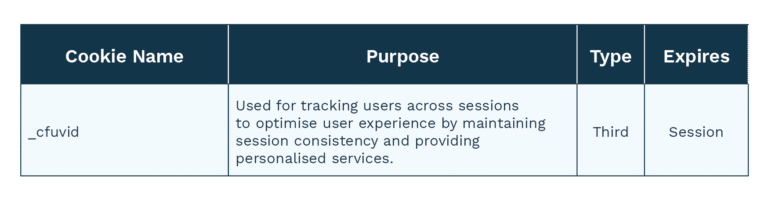
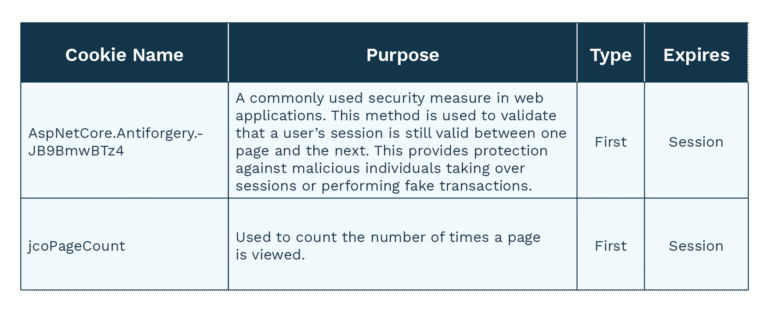
You can instruct your web browser to delete or refuse cookies, in your web browser settings.
Please note, however, that if you delete cookies or refuse to accept them, you might not be able to use all of the features offered by our website, you may not be able to store your preferences, and some of our pages might not display properly. Overall, cookies are designed to improve your online experience.
You can change the settings of your browser to block/delete the cookies. Listed below are the links to the support documents on how to manage and delete cookies from the major web browsers.
Chrome: https://support.google.com/accounts/answer/32050
Safari: https://support.apple.com/en-in/guide/safari/sfri11471/mac
Internet Explorer: https://support.microsoft.com/en-us/topic/how-to-delete-cookie-files-in-internet-explorer-bca9446f-d873-78de-77ba-d42645fa52fc
If you are using any other web browser, you should be able to disable/enable cookie settings in your browser’s settings.